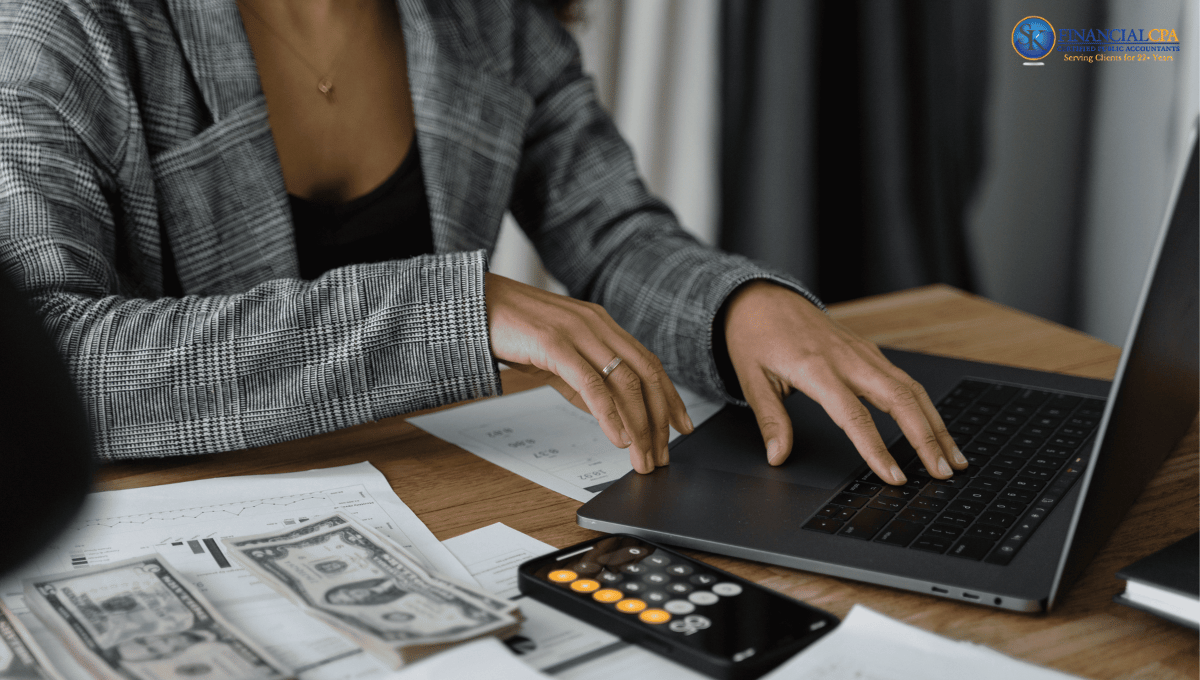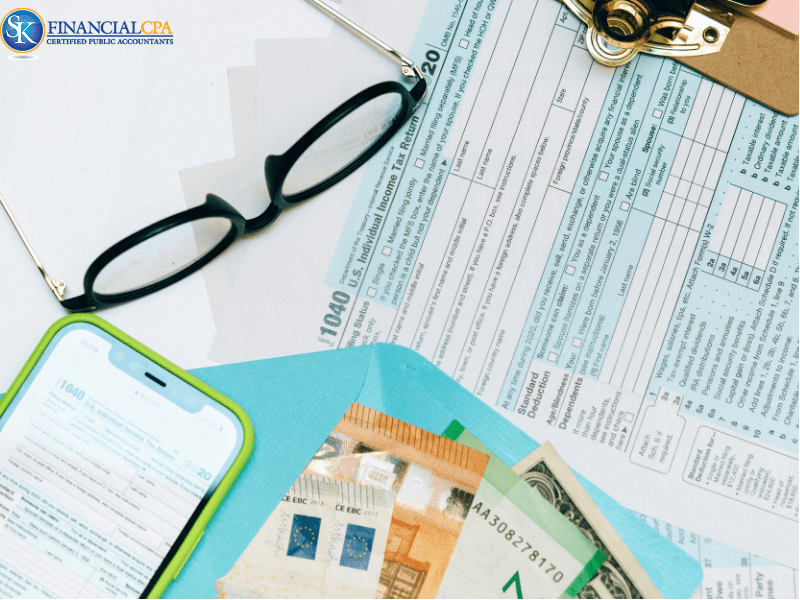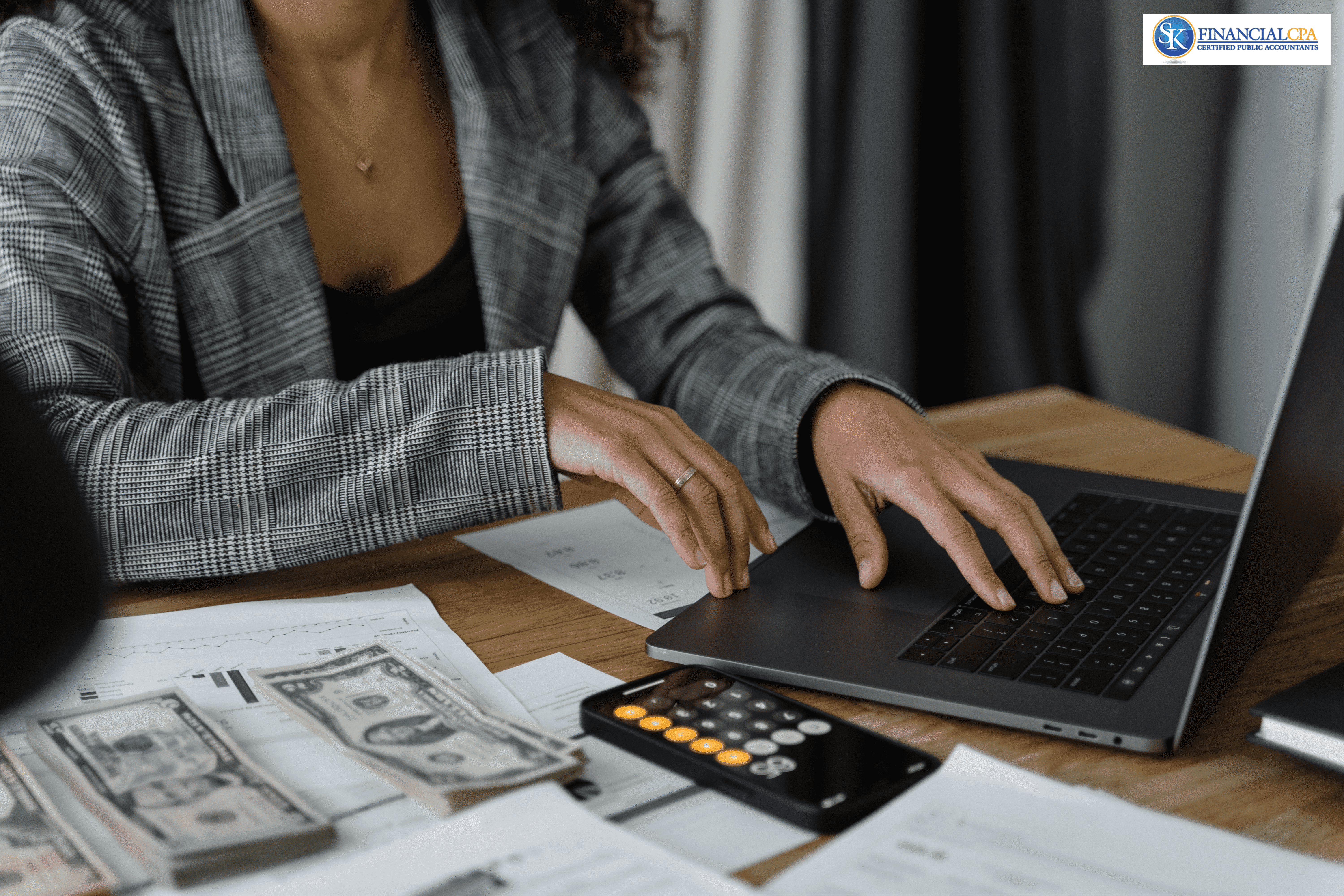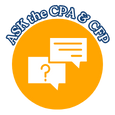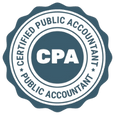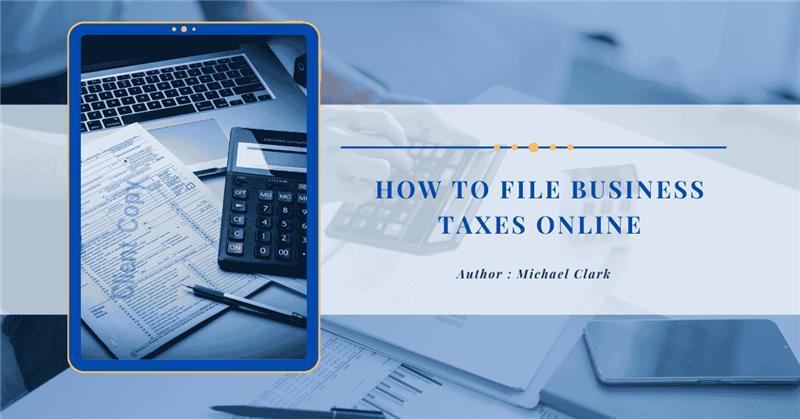
How to file business taxes online? Detailed step-by-step instructions
To file business taxes online, you need to choose the right filing method, gather your financial records, use IRS-approved software or a tax professional, and submit your return electronically. Online filing is faster, more accurate, and more secure than paper filing, which is why most businesses now use it.
Whether you’re a freelancer, LLC owner, or running a growing business, learning how to file business taxes online can save time and reduce stress during tax season.
Why File Business Taxes Online?
Filing business taxes online has become the preferred option for most business owners because it simplifies the entire process.
The main benefits include:
-
Faster submission to the IRS and state tax agencies
-
Built-in error checks that reduce mistakes
-
Faster refunds if you’re eligible
-
Secure data encryption through verified platforms
When you file online, your return is received instantly instead of sitting in a mail queue, which helps avoid delays.
What You Need Before Filing Business Taxes Online
Before you start, a bit of preparation will make the process much smoother.
Make sure you have:
-
Your EIN (or SSN if you’re a sole proprietor)
-
Income and expense records
-
Payroll records, if you have employees
-
Last year’s tax return for reference
-
Bank account details for payments or refunds
If you use bookkeeping software like QuickBooks or Xero, many tax platforms allow direct data imports, saving time and reducing errors.
Check here: Best accounting and bookkeeping services in tampa, FL, US
Ways to File Business Taxes Online
There isn’t a single best method for everyone. How you file depends on your business size and how comfortable you are handling taxes yourself.
1. Use IRS-Approved Tax Software
Tax software is a popular choice for small businesses with straightforward finances.
Common benefits include:
-
Step-by-step guidance
-
Automatic form selection
-
Built-in deduction prompts
-
Electronic submission to the IRS
This option works well for freelancers, sole proprietors, and small LLCs with clean records.
2. Hire a Tax Professional Who Files Electronically
If your business has employees, contractors, multiple income streams, or complex deductions, working with a tax professional is often safer.
A professional helps by:
-
Reviewing your records for accuracy
-
Identifying tax-saving opportunities
-
Filing correctly based on your business structure
-
Supporting you if the IRS asks questions later
You still get the benefits of online filing, without handling everything yourself.
3. IRS e-File for Business Forms
The IRS allows electronic filing for certain business forms, such as employment and corporate tax returns, through approved providers.
This method gives you full control but requires a strong understanding of tax forms and rules. It’s better suited for experienced filers.
You can Ask Questions here directly about CPA & CFP
Step-by-Step: How to File Business Taxes Online
Step 1: Choose Your Filing Method
Decide whether you’ll use tax software or work with a professional. Make sure the option you choose supports your business type, such as sole proprietor, LLC, S-corp, or C-corp.
Step 2: Gather All Financial Documents
Collect income statements, expense records, payroll summaries, and contractor payments. Having everything ready before you start prevents delays and mistakes.
Step 3: Enter Your Financial Information
Carefully input your numbers or upload reports from your bookkeeping software. Double-check that your figures match your records.
Step 4: Review Deductions and Credits
Online platforms often flag deductions you may qualify for, such as:
-
Home office expenses
-
Advertising and marketing
-
Business travel and mileage
-
Software and subscriptions
Only claim deductions you’re eligible for to stay compliant.
Step 5: Submit Your Return Electronically
Once reviewed, sign electronically and submit your return. Most platforms provide confirmation and a downloadable copy of your filing.
Step 6: Save and Back Up Everything
Download your tax return, confirmations, and supporting documents. Store them securely for audits, loans, or future reference.
Common Mistakes to Avoid When Filing Business Taxes Online
Even online filing has risks if you’re not careful.
Avoid these common issues:
-
Forgetting to report all income (especially from payment platforms)
-
Mixing personal and business expenses
-
Missing tax deadlines
-
Filing the wrong form for your business type
Staying organised throughout the year makes online filing much easier.
DIY Online Filing vs Professional Help
Here’s a simple comparison to help you decide:
|
Feature |
DIY Software |
Professional Filing |
|
Time Required |
Several hours |
Minimal |
|
Accuracy |
Depends on user |
Professionally reviewed |
|
Audit Support |
Limited |
Available |
|
Deduction Optimisation |
Basic |
Advanced |
|
Stress Level |
Varies |
Low |
If your finances are simple, DIY tools may work. If not, professional help often saves time and money.
How Long Does It Take to File Business Taxes Online?
The time required depends on your business size and organisation.
-
Simple businesses: 2–3 hours
-
Businesses with employees or contractors: 8–10 hours
-
With a professional: usually just document sharing and brief follow-ups
Preparation makes the biggest difference.
Reliable Help for Filing Business Taxes Online
If filing business taxes online feels difficult, professional support can make the process far easier. SK Financial CPA helps businesses file online accurately, on time, and with every legal deduction applied. With 24+ years of experience, 17,000+ clients served, and 22,000+ tax returns filed, their team handles the numbers so you can focus on running your business.
Conclusion
Filing business taxes online doesn’t have to be stressful. With the right preparation and filing method, it can be fast, secure, and manageable. Whether you choose tax software or professional support, understanding how to file business taxes online gives you control, clarity, and confidence year after year.
FAQs
Is it safe to file business taxes online?
Yes. Using IRS-authorised software or a trusted CPA ensures your data is encrypted and secure.
Can I file state business taxes online?
Yes. Most states support online filing or integrate with federal tax software.
What’s the deadline for filing business taxes online?
Deadlines depend on business type. Partnerships and S-corps usually file by March 15, while sole proprietors and C-corps file by April 15.
Do I need special software?
It’s not required, but tax software or a CPA makes filing faster and more accurate.
What if I make a mistake after filing?
You can file an amended return electronically to correct errors.
Follow SKFinancial on Facebook / Twitter / Linkedin / Youtube for updates.