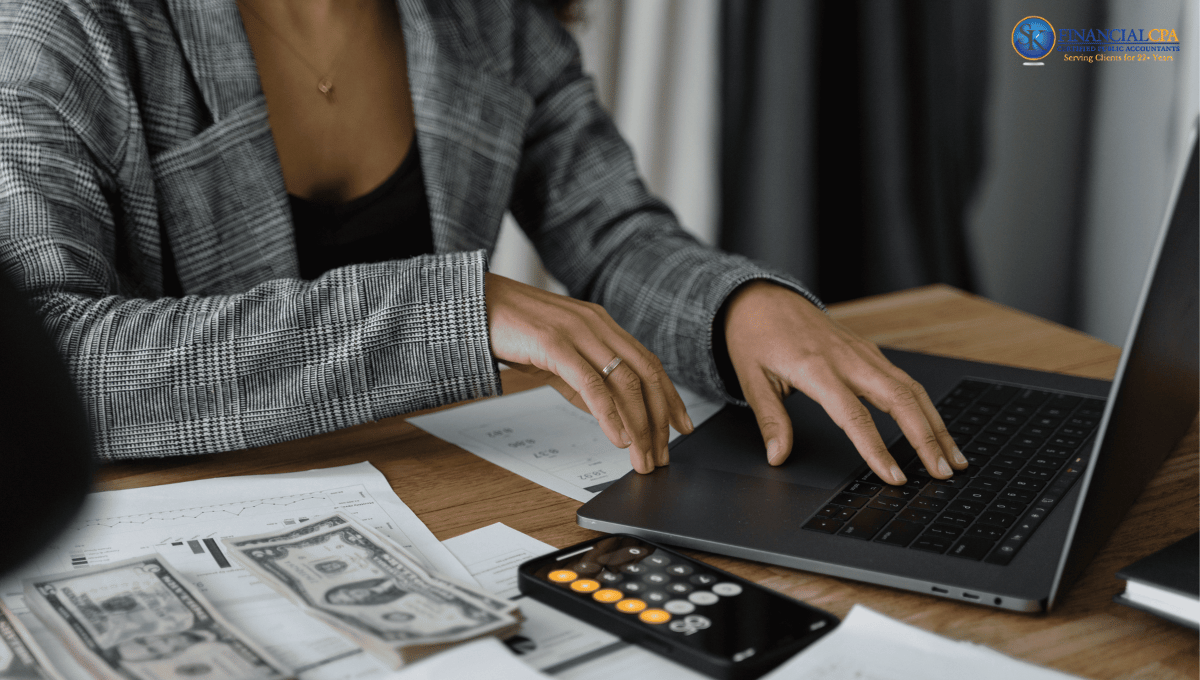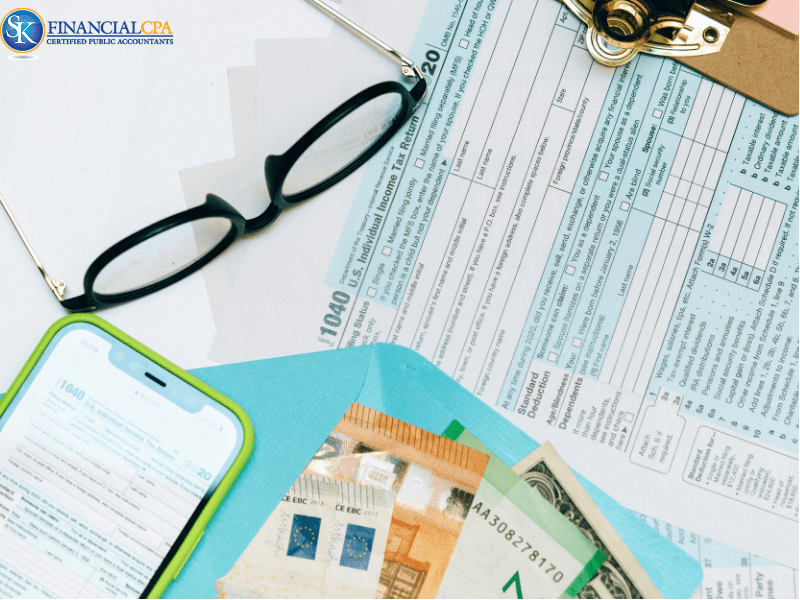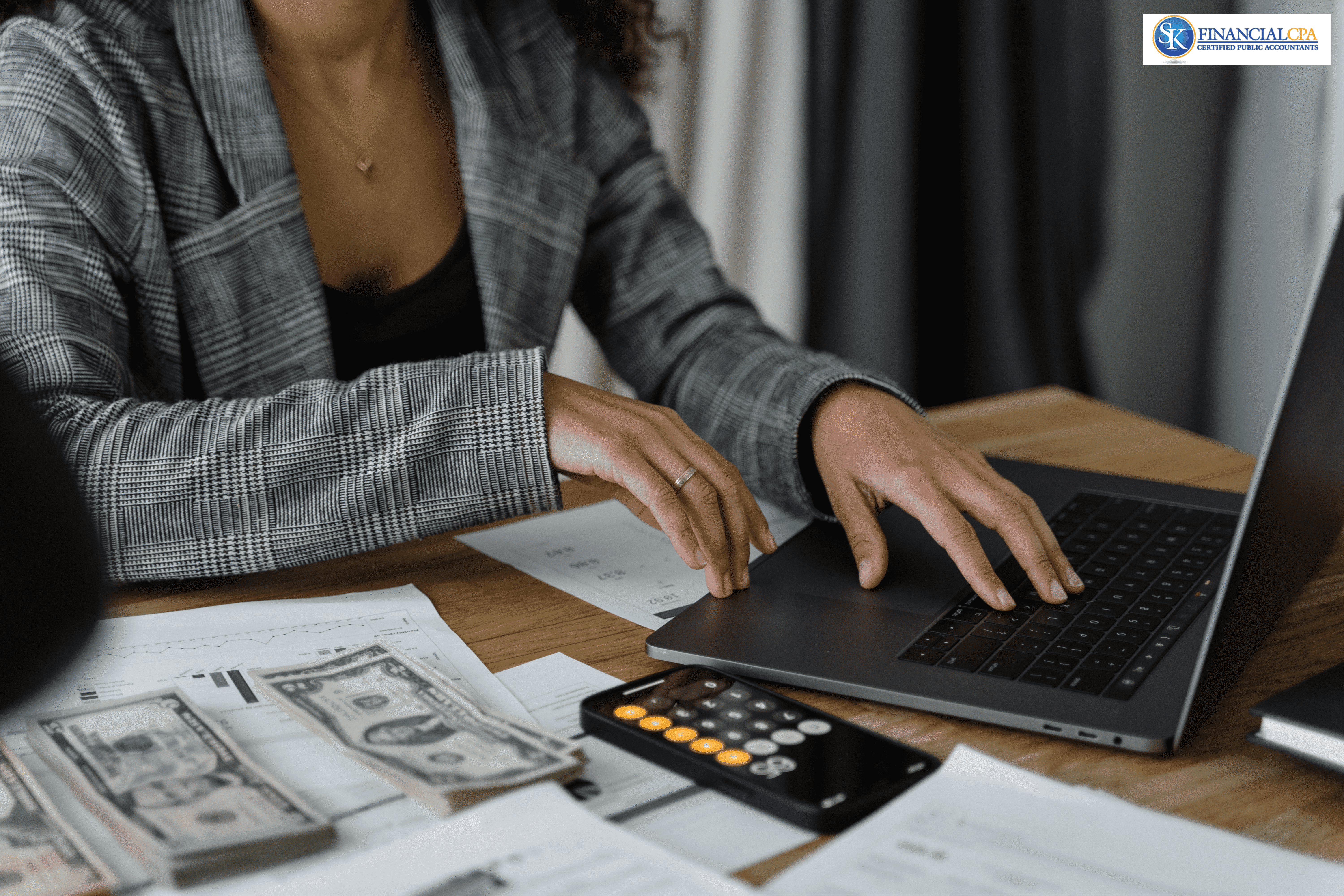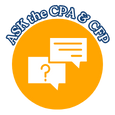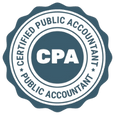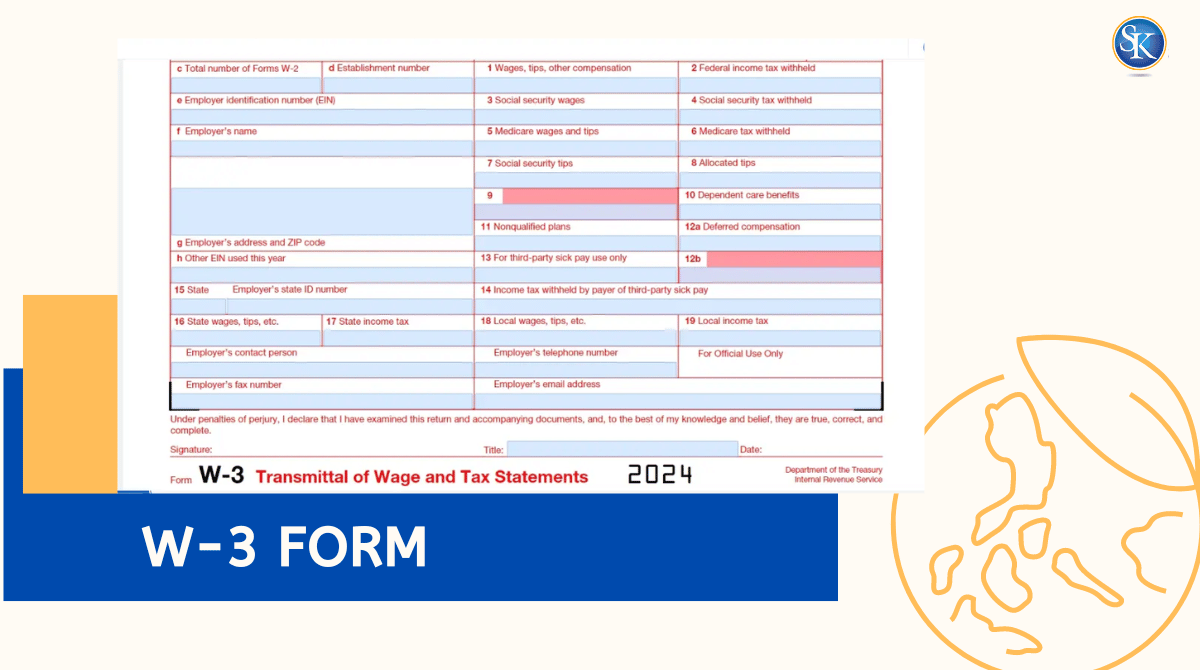
What is a W-3 Form? W-3 Form filing instructions
When you run payroll, one thing is guaranteed you cannot file W-2s without also filing Form W-3. It tells the Social Security Administration (SSA) the total wages, taxes withheld, Social Security wages, and Medicare wages for your entire workforce.
What Is a W-3 Form?
Form W-3 “Transmittal of Wage and Tax Statements” is a one-page form that summarizes all the W-2 information for your business. If W-2s show income for each employee, the W-3 form shows:
-
Total wages paid to ALL employees
-
Total federal income tax withheld
-
Total Social Security and Medicare wages
-
Total Social Security and Medicare tax withheld
-
Number of W-2s submitted
You cannot submit W-2s to the SSA without a W-3. They go together like a cover letter + attachments.
Best and affordable Payroll Service in FL, US
Why Employers Need Form W-3
Employers must file a W-3 because it:
-
Ensures your W-2 totals match
-
Helps the SSA update employee earnings records
-
Confirms your payroll taxes were reported correctly
-
Prevents IRS notices, mismatches, and penalties
Even if you only have one employee, you still need a W-3.
Who Must File a W-3 (and Who Doesn’t)
You MUST file Form W-3 if:
-
You issued any W-2 forms
-
You paid employees during the tax year
-
You withheld Social Security, Medicare, or federal income tax
You do NOT file Form W-3 for:
-
Independent contractors (they receive 1099-NEC)
-
Household employees not paid through payroll
-
Gig workers paid via platforms like Stripe/PayPal (they receive 1099-K)
What Information Is Included in a W-3 Form?
Form W-3 summarizes the following data:
1. Total wages, tips & compensation
This includes salary, hourly pay, bonuses, commissions, and tips.
2. Total federal income tax withheld
Matches Box 2 totals from all employee W-2s.
3. Social Security wages & tips
Wages subject to the 6.2% Social Security tax.
4. Medicare wages & tips
Wages subject to Medicare tax (1.45%).
5. Social Security & Medicare taxes withheld
Critical for verifying correct payroll tax deposits.
6. Employer information (EIN, name, address)
Must match IRS records exactly.
7. Total number of W-2 forms attached
SSA checks this number against your actual submission.
W-3 vs W-2: What’s the Difference?
|
W-2 Form |
W-3 Form |
|
One per employee |
One per employer |
|
Shows individual wages |
Summarizes all wages |
|
Given to employees |
Sent only to SSA |
|
Required for tax filing |
Required for W-2 processing |
|
Lists employee taxes |
Lists total business taxes |
How a W-3 Works
If you run a small business with 5 employees.
You issued these W-2 totals:
-
Total wages: $210,000
-
Federal income tax withheld: $28,300
-
Social Security wages: $210,000
-
Social Security tax withheld: $13,020
-
Medicare wages: $210,000
-
Medicare tax withheld: $3,045
Your W-3 simply adds up all five W-2s and reports the totals above.
How To Fill Out a W-3 Form
Step 1 (Gather all W-2s)
Get wage, tax, and benefit information for each employee.
Step 2 (Enter employer details)
EIN, business name, address, and contact information.
Step 3 (Add totals from all W-2s)
Wages, tips, federal withholding, Social Security & Medicare amounts.
Step 4 (Review everything)
Make sure totals match. A mismatch triggers SSA rejections.
Step 5 (Sign and date)
Certifies that everything is accurate.
Step 6 (Submit to SSA)
Either:
-
By paper (mail)
-
Electronically (BSO) — required if you file 250+ W-2s
Electronic filing is recommended for everyone fewer errors, quicker confirmation.
When Is Form W-3 Due?
Form W-3 is always due on January 31 (same date you must send W-2s to employees)
This deadline applies to both:
-
Paper filing
-
Electronic filing
Penalties for Filing W-3 Late
|
Filing Time |
Penalty (Per Form) |
|
Within 30 days |
$50 |
|
After 30 days (before Aug 1) |
$110 |
|
After Aug 1 or not filed |
$290 |
|
Intentional disregard |
$580+ |
These penalties apply per employee, so missing the deadline can get expensive fast.
Common Mistakes When Filing a W-3
-
Mismatched totals : W-3 totals must equal the sum of all W-2s.
-
Incorrect EIN : Biggest reason SSA rejects submissions.
-
Late filing : Triggers avoidable penalties.
-
Incorrect wage amounts : Leads to issues with employee Social Security earnings.
-
Missing signature (paper filings) : SSA will return the form.
Employer Checklist Before Filing W-3
-
All W-2s reviewed
-
Employer EIN correct
-
Social Security & Medicare wages calculated correctly
-
W-3 totals match all W-2 totals
-
January 31 deadline added to calendar
-
Submitted electronically via BSO (recommended)
Conclusion
The W-3 form may look simple, but it plays a major role in payroll reporting. Filing it correctly ensures your employees’ earnings are recorded properly, your tax filings stay compliant, and you avoid unnecessary penalties.
Stay organized, double-check your totals, and submit everything by January 31 and W-3 filing becomes straightforward.
FAQs
Do I need to file a W-3 if I have only one employee?
Yes. Even if you issue just one W-2, you must file a W-3.
Do I need a W-3 for contractors?
No. Contractors receive Form 1099-NEC, not W-2.
Can I file W-3 electronically?
Yes, through the SSA’s Business Services Online (BSO). It’s faster and more accurate.
What if I made a mistake?
File Form W-3c (Corrected Transmittal).
What happens if totals don’t match?
SSA may reject your filing or delay employee earnings updates.
Follow SKFinancial on Facebook / Twitter / Linkedin / Youtube for updates.